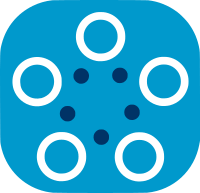Developer info on continuous integration
Continuous integration uses GitHub Actions.
Events that trigger CI tests
CI tests are triggered automatically by GitHub on a:
- pull request to
developormasterbranch - push in
developormasterbranches (eg: after a merge, pushing a fix directly to this branch)
The pull request can not be completed before CI pipeline succeeds
- pushing a fix to the branch with the open pull request re-triggers the CI test
- CI test can also be manually triggered form
Pull Requests>Check>Re-run all checksor directly fromActiontab.
CI pipeline currently contains :
-
running unit tests
- update conda envs for
researcher - run unit tests
- update conda envs for
-
running a simplenet + federated average training, on a few batches of a MNIST dataset, with 2 nodes. For that, CI launches
./scripts/run_test_mnist(an also be launched on localhost)- update conda env for
node(rely on unit tests for others) - activate conda and environments, launch nodes.
- convert with
jupyter nbconvertthe notebook./notebooks/101_getting-started.ipynbto the python script./notebooks/101_getting-started.py - launch the
fedbiomedscript./notebooks/101_getting-started.py - succeed if the script completes without failure.
- update conda env for
-
running test build process for documentation
Execution exceptions
CI build tests are run if a file related to the build is changed. For example, if the changes (difference between base and feature branch) in a pull request are only made in the gui directory or docs, the CI action for unit tests will be skipped. Please see the exceptions in .gihub/workflows/*.yml
Displaying Outputs and Results
To view CI test output and logs:
- view the pull request in github (select
Pull requestsin top bar, then select your pull request). - click on the
Checksat the top bar of the pull request and select theCheckthat you want to display. - Click on the jobs to see its console output.
Unit tests coverage
Unit tests coverage reports are published on Codecov platform for each branch/pull request. The report contains overall test coverage for the branch and detailed coverage rates file by file.
- Once a GitHub workflow/pipeline is executed for unit-test Codecov with automatically add a comment to the pull request that shows:
- Overall test coverage
- The difference code coverage between base and feature branch
To access reports on Codecov please go Fed-BioMed Codecov dashboard or go to your pull request,click on Checks at the top of the pull request view and click on View this Pull Request on Codecov
CI and GitHub Actions Configuration
GitHub actions are configured using yml files for each workflow. Workflow files can contain multiple jobs and multiple steps for each job. Please go .github/workflow directory to display all workflows for CI.
The name value in each yml file corresponds to the name of the workflows that are displayed in Actions page of the Fed-BioMed repository. The name value under each job corresponds to each Checks in pull requests.
Please see GitHub actions documentation for more information.
CI slaves
CI slaves are located on ci.inria.fr. To be able to add extra configuration and installation you have to connect with your account on ci.inria.fr. You need to be approved by one member of the Fed-BioMed CI project or to be a member of Inria to be able get an account on ci.inria.fr. You can request the Fed-BioMed team to become a member of the Fed-BioMed CI project.