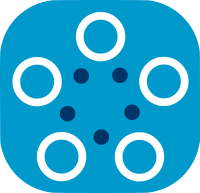End-to-end Privacy Preserving Training and Inference on Medical Data¶
Introduction¶
In this tutorial, we will demonstrate the process of privacy-preserving training using Fed-BioMed, which leverages federated learning with secure aggregation. Subsequently, we will deploy the final model obtained through federated learning in a privacy-preserving manner using the Concrete-ML library. This approach allows us to achieve privacy-preserving inference through a software-as-a-service (SaaS) model.
The selected dataset originates from a medical task assigned by Flamby, specifically the FedHeart Disease dataset. For more detailed information about the dataset, please refer to the provided link.
Install Concrete-ML¶
This tutorial assumes you have Concrete-ML installed in your Fed-BioMed researcher environment.
If needed, you may install it with: pip install concrete-ml
Note for MacOS users with ARM chips¶
If you have a recent Mac machine with Apple Silicon (ARM chips), then you may experience kernel failure in Section 3.2 of this notebook.
To overcome this issue, you need to rebuild your conda environment with a native python executable, before installing Concrete-ML.
After setting export CONDA_SUBDIR=osx-arm64 you can re install fedbiomed and Concrete-ML.
FLamby configuration - Download FedHeart¶
You need to download the FLamby dataset that we will use. For licensing reasons, these are not included directly in the FLamby installation.
To download the fed_heart dataset in ${FEDBIOMED_DIR}/data (where ${FEDBIOMED_DIR} is the base directory of Fed-BioMed):
pip install wgetpython ${FEDBIOMED_DIR}/docs/tutorials/concrete-ml/download.py --output-folder ${FEDBIOMED_DIR}/data
import os
import torch
from torch.utils.data import DataLoader
import numpy as np
from fedbiomed.common.training_plans import TorchTrainingPlan
from flamby.datasets.fed_heart_disease import FedHeartDisease
from fedbiomed.common.data import FlambyDataset, DataManager
from concrete.ml.torch.compile import compile_torch_model
from torch.nn.modules.loss import _Loss
import torch.nn as nn
from fedbiomed.researcher.config import config
tensorboard_dir = config.vars['TENSORBOARD_RESULTS_DIR']
FEDBIOMED_DIR = os.getenv('FEDBIOMED_DIR')
DATASET_TEST_PATH = f"{FEDBIOMED_DIR}/data"
1. Fed-BioMed¶
Configuring the Fed-BioMed training plan involves specifying the machine learning model, defining the loss function, and identifying the necessary dependencies. This ensures a clear and well-defined setup for the training process.
%load_ext tensorboard
class FedHeartTrainingPlan(TorchTrainingPlan):
class Baseline(nn.Module):
def __init__(self):
super().__init__()
self.fc1 = nn.Linear(13, 16)
self.fc2 = nn.Linear(16, 2)
self.act = nn.LeakyReLU()
def forward(self, x):
x = self.act(self.fc1(x))
x = self.fc2(x)
return x
class BaselineLoss(_Loss):
def __init__(self):
super().__init__()
self.ce = torch.nn.CrossEntropyLoss()
def forward(self, prediction: torch.Tensor, target: torch.Tensor):
target = torch.squeeze(target, dim=1).type(torch.long)
return self.ce(prediction, target)
def init_model(self, model_args):
return self.Baseline()
def init_optimizer(self, optimizer_args):
return torch.optim.AdamW(self.model().parameters(), lr=optimizer_args["lr"])
def init_dependencies(self):
return ["from flamby.datasets.fed_heart_disease import FedHeartDisease",
"from torch.nn.modules.loss import _Loss",
"from fedbiomed.common.data import FlambyDataset, DataManager"]
def training_step(self, data, target):
logits = self.model().forward(data)
return self.BaselineLoss().forward(logits, target)
def training_data(self, batch_size=2):
dataset = FlambyDataset()
train_kwargs = {'batch_size': batch_size, 'shuffle': True}
return DataManager(dataset, **train_kwargs)
batch_size = 8
num_updates = 10
num_rounds = 50
training_args = {
'optimizer_args': {
'lr': 5e-4,
},
'loader_args': {
'batch_size': batch_size,
},
'num_updates': num_updates,
'dry_run': False,
'log_interval': 2,
'test_ratio' : 0.0,
'test_on_global_updates': False,
'test_on_local_updates': False,
'random_seed':42,
}
model_args = {}
2. Federated Learning Training with SecAgg¶
Nodes Configuration: The FLamby Fed-Heart benchmark relies on 4 nodes. For each node in the range i in [0...3] (0 and 3 are both included):
- Open a new terminal.
- Run the command:
fedbiomed node --path my-node-{i} dataset add - Select
6) flamby. - Enter the dataset name:
flamby(optional). - Set tags to:
heart(important). - Description: Enter
none(optional). - Select
1) fed_heart_disease. - Specify a center ID between 0 and 3:
{i}. - Description: Enter
none(optional). - Run the command:
fedbiomed node --path my-node-{i}.ini start.
from fedbiomed.researcher.experiment import Experiment
from fedbiomed.researcher.aggregators.fedavg import FedAverage
tags = ['heart']
exp_sec_agg = Experiment(tags=tags,
training_plan_class=FedHeartTrainingPlan,
training_args=training_args,
model_args=model_args,
round_limit=num_rounds,
aggregator=FedAverage(),
secagg=True,
tensorboard=True
)
tensorboard --logdir "$tensorboard_dir"
In our example, the training loss curve for the 4 nodes looks like this:
exp_sec_agg.run()
3. Inference¶
We now have access to the weights of the final model, after secure encrypted training.
fed_sec_agg_model = exp_sec_agg.training_plan().model()
fed_sec_agg_model.eval()
test_dataset = FedHeartDisease(center=0,pooled=True, train=False, data_path=DATASET_TEST_PATH)
test_dataloader = DataLoader(test_dataset, batch_size=1, shuffle=False)
3.1. Inference with torch using the plaintext model¶
First, we establish a baseline by evaluating the plaintext (unencrypted) model on a held-out test dataset.
def test_torch(net, test_loader):
"""Test the network: measure accuracy on the test set."""
# Freeze normalization layers
net.eval()
all_y_pred = np.zeros((len(test_loader)), dtype=np.int64)
all_targets = np.zeros((len(test_loader)), dtype=np.int64)
# Iterate over the batches
idx = 0
for data, target in test_loader:
# Accumulate the ground truth labels
endidx = idx + target.shape[0]
all_targets[idx:endidx] = target.numpy()
# Run forward and get the predicted class id
logits = torch.sigmoid(net(data))
output = logits.argmax(1).detach().numpy()
all_y_pred[idx:endidx] = output
idx += target.shape[0]
# Print out the accuracy as a percentage
n_correct = np.sum(all_targets == all_y_pred)
print(
f"Test accuracy over plaintext model: "
f"{n_correct / len(test_loader) * 100:.2f}%"
)
test_torch(fed_sec_agg_model, test_dataloader)
In our example we reach an accuracy over the plaintext model of 77.56%
3.2. Inference with Concrete-ML using the encrypted model¶
Using Zama's Concrete-ML library, we now show that a similar performance can be achieved by performing inference on the encrypted model.
We have therefore achieved fully secure, end-to-end encrypted training and inference.
def test_with_concrete(quantized_module, test_loader, use_sim):
"""Test a neural network that is quantized and compiled with Concrete ML."""
# Casting the inputs into int64 is recommended
all_y_pred = np.zeros((len(test_loader)), dtype=np.int64)
all_targets = np.zeros((len(test_loader)), dtype=np.int64)
# Iterate over the test batches and accumulate predictions and ground truth labels in a vector
idx = 0
for data, target in test_loader:
data = data.numpy()
target = target.numpy()
fhe_mode = "simulate" if use_sim else "execute"
# Quantize the inputs and cast to appropriate data type
logits = torch.tensor(quantized_module.forward(data, fhe=fhe_mode), requires_grad=False)
endidx = idx + target.shape[0]
all_targets[idx:endidx] = target
# Get the predicted class id and accumulate the predictions
y_pred = torch.sigmoid(logits).argmax(1).numpy()
all_y_pred[idx:endidx] = y_pred
# Update the index
idx += target.shape[0]
n_correct = np.sum(all_targets == all_y_pred)
print(
f"Test accuracy over encrypted model: "
f"{n_correct / len(test_loader) * 100:.2f}%"
)
# concrete ml is using the traceback,
# while fed-biomed for logging reasons fixs it to 3, to use concrete-ml we reset to the default value
import sys
sys.tracebacklimit = 1000
n_bits = 6
compile_set = np.random.randint(0, 10, (100, 13)).astype(float)
q_module = compile_torch_model(fed_sec_agg_model, compile_set, rounding_threshold_bits=6)
test_with_concrete(q_module, test_dataloader, True)
In our example we reach an accuracy over the encrypted model of 76.38%
The loss of accuracy due to encryption during inference is neglectable!