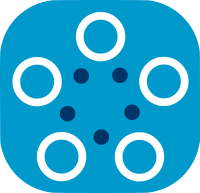Fed-BioMed VPN/containers software dependencies
The following packages are required for Fed-BioMed with VPN/containers:
dockerdocker composev2: don't confuse it with the obsoletedocker-composev1
Install docker and docker compose
Linux Fedora
Install and start docker engine packages. In simple cases it is enough to run :
$ sudo dnf install -y dnf-plugins-core
$ sudo dnf config-manager \
--add-repo \
https://download.docker.com/linux/fedora/docker-ce.repo
$ sudo dnf install -y docker-ce docker-ce-cli containerd.io
$ sudo systemctl start docker
Allow current account to use docker :
$ sudo usermod -aG docker $USER
Check with the account used to run Fed-BioMed that docker is up and can be used by the current account without error :
$ docker run hello-world
Install docker compose:
$ sudo dnf install -y docker-compose-plugin
To make sure you have a docker compose v2, you can run the following:
$ docker compose version
MacOS
Install docker and docker compose choosing one of the available options for example :
- official full Docker Desktop installation process, please check product license
- your favorite third party package manager for example :
- macports provides docker port
- homebrew provides docker formula
- don't use the
docker-composev1 from macports or homebrew ! - for
docker composev2, adapt the manual plugin install procedure by picking the proper binary for your hardware
Check with the account used to run Fed-BioMed docker is up and can be used by the current account without error :
$ docker run hello-world
Other
Connect under an account with administrator privileges, install docker, ensure it is started and give docker privilege for the account used for running Fed-BioMed. Also install docker compose v2.
Check with the account used to run Fed-BioMed docker is up and can be used by the current account without error :
$ docker run hello-world